- ✓ Automated patch recommendations
- ✓ Base image update detection
- ✓ Zero-day vulnerability response
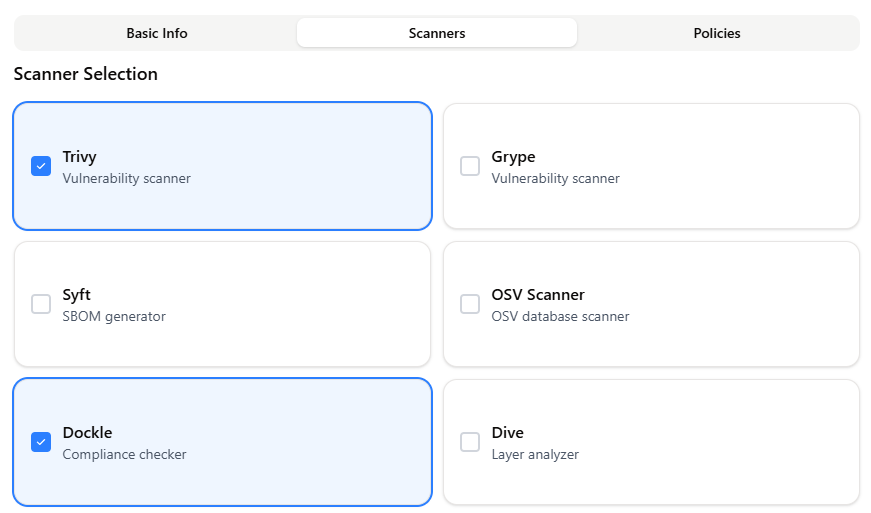
Intelligent CVE Patching
Automatically identify and remediate vulnerabilities with smart patching recommendations and automated container image rebuilding.
Reduce your attack surface by automatically identifying fixable CVEs and providing actionable remediation steps for your container images.
Multi-Tool Security Scanning
HarborGuard integrates industry-leading security scanners to provide comprehensive vulnerability detection and analysis for your container images.
- ✓ Trivy, Grype, and Syft vulnerability scanning
- ✓ Interactive vulnerability visualization
- ✓ Layer-by-layer image analysis with Dive
Get complete visibility into your container security posture with detailed vulnerability reports and remediation guidance.
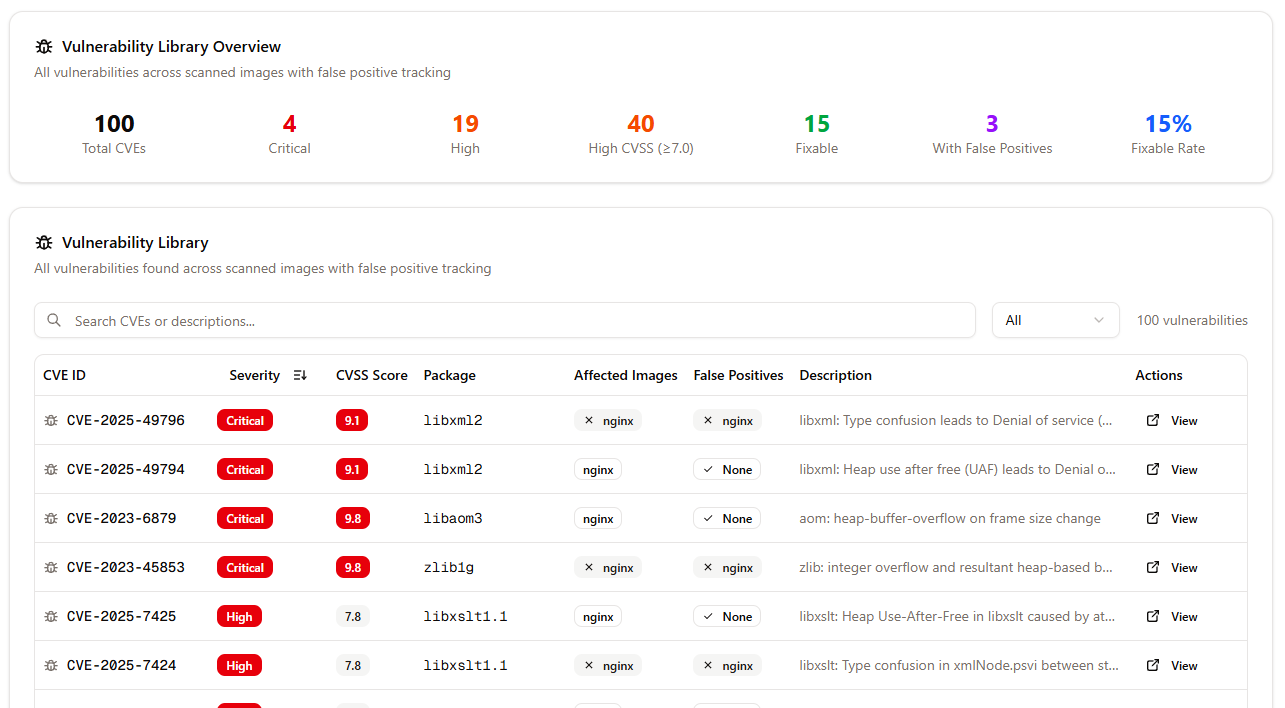
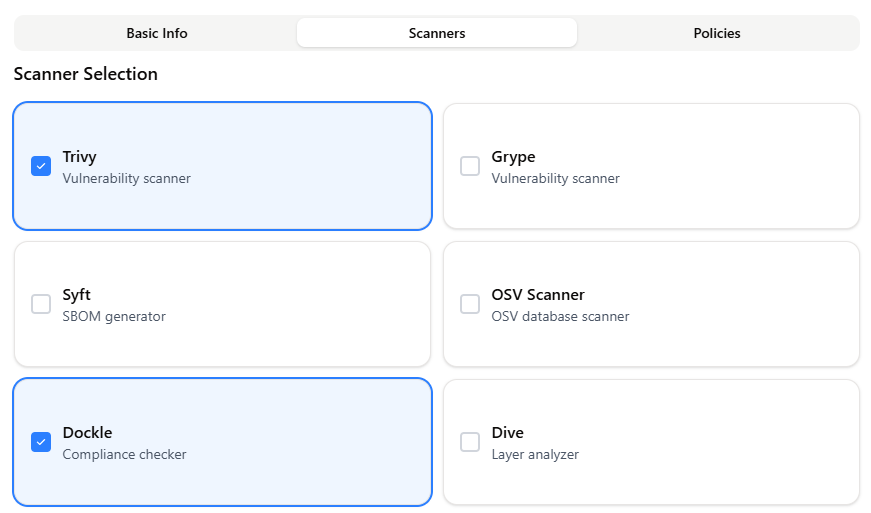
Centralized Vulnerability Database
Track and manage vulnerabilities across your entire container image inventory with a unified database that aggregates findings from all security scanners.
- ✓ Cross-image vulnerability correlation
- ✓ Historical vulnerability tracking
- ✓ Impact analysis across deployments
Gain complete visibility into your security posture with a comprehensive database that tracks every vulnerability across all your container images in one centralized location.